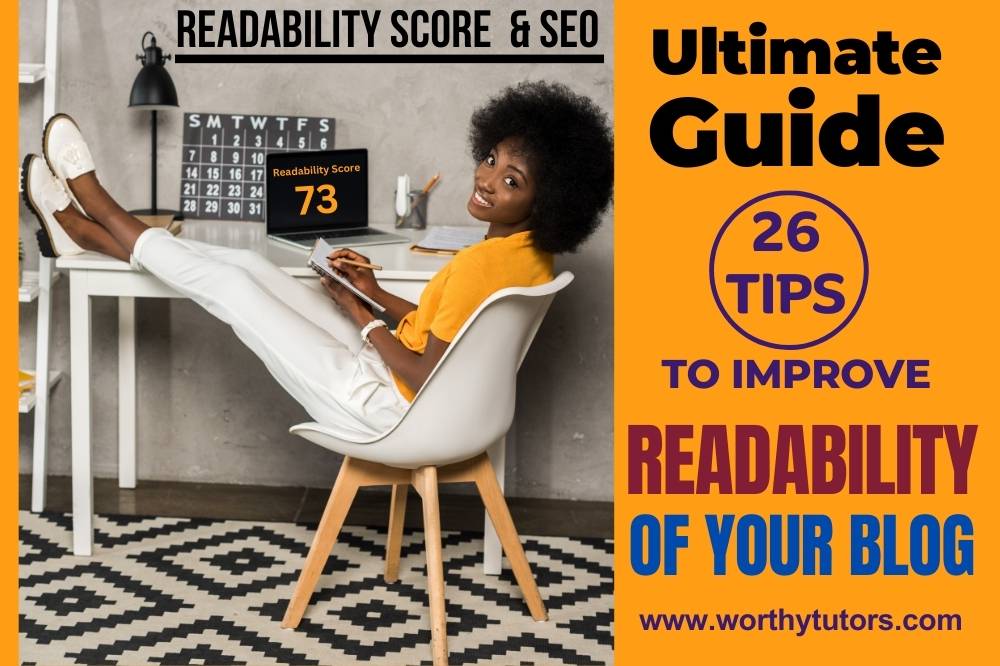
With the innovation of technology, the texts have been shifted from book pages to screens. Reading a long text (story/article) from a screen is difficult comparatively. So, improving the readability score of your content is something you can do to make it easy to read. So, if you want website visitors to read your blog post text, you content must be easy to read. Good readability score brings more visitors to your blog and provides a higher conversion rate. In this ultimate guide, we will provide you 26 tips for writing articles with good readability score that will boost your content ranking on SERPs.
What is Readability Score Systems?
Readability score systems are tools/software designed to measure the ease with which a reader can comprehend a piece of text. These systems aim to check the readability of written content by assessing various linguistic and structural features. The primary goal is to let the writer know how accessible/understandable his text is to a broad audience. He can check the blog readability and can optimize it by proposed metrics by different readability score systems.
How Readability Score System Works
Many readability tools use software base algorithms and utilize machine-learning models trained on vast datasets to predict readability scores. These models consider a broader range of set patterns like linguistic patterns and contextual information. There patterns enable them to assess different aspects of text like words difficulty, sentence structure, syntax and semantics aspects, and many others. As technology advances, these tools continue to improve their accuracy in evaluating readability across diverse content types.
Working Mechanism of Main Tools/Softwares to Check Readability Score
Flesch Reading Ease Score: One of the earliest readability formulas, the Flesch Reading Ease Score, was introduced by Rudolf Flesch in 1948. This formula takes into account factors such as average sentence length and the number of syllables per word to calculate a score between 0 and 100. A higher score indicates easier readability, with scores above 60 considered suitable for general audiences.
Flesch-Kincaid Grade Level: Another widely used metric is the Flesch-Kincaid Grade Level, which converts the Reading Ease Score into an equivalent U.S. school grade level. For instance, a score of 8.0 means the text is readable by an eighth-grader. This system simplifies readability assessment by linking it to a familiar educational scale.
Coleman-Liau Index: The Coleman-Liau Index is another formula that considers characters per word and words per sentence. It aims to provide a more straightforward evaluation, assigning a U.S. grade level for the text’s readability.
Gunning Fog Index: Similarly, the Gunning Fog Index assesses the number of complex words in a passage to estimate the number of years of formal education a person needs to understand the content easily.
The Simple Measure of Gobbledygook (SMOG): The Simple Measure of Gobbledygook (SMOG) index is focused on polysyllabic words, providing a readability score based on the number of words with three or more syllables. It correlates with the years of education required for a person to understand the text comfortably.
In recent years, computational methods and natural language processing techniques have led to the development of more sophisticated readability algorithms. These systems often take into account additional linguistic features, such as semantic complexity and syntactic structures, to offer a more nuanced assessment.
How High Readability Score effects SEO?
A high readability score positively impacts SEO by enhancing user engagement. Readable content encourages visitors to stay on a page longer, leading to lower bounce rates and increased engagement time. Search engines, notably Google, consider these metrics when evaluating the quality and relevance of content. Improved user engagement is particularly crucial for mobile users, as readability contributes to a positive mobile experience. With the growing prevalence of mobile browsing, content that is both readable and mobile-friendly can positively influence search engine rankings.
Additionally, high readability aligns with Google’s emphasis on user satisfaction, reflecting the search engine’s commitment to delivering content that meets the needs of its users. By providing content that is easy to understand, websites can improve their chances of ranking higher in search results. Ultimately, a focus on readability not only benefits user experience but also aligns with SEO best practices, contributing to improved visibility and ranking on search engine results pages.
26 Tips to Improve Readability Score of Your Blog Post
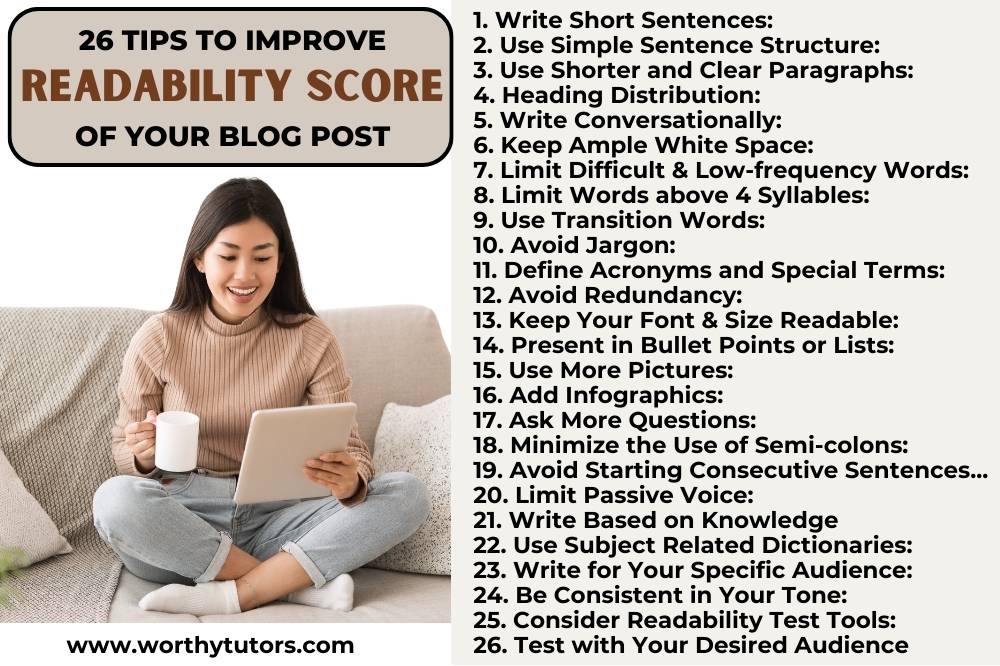
1. Write Short Sentences:
Short and concise sentences are easy to comprehend because they convey a single idea. Making long sentences can lead to more grammatical mistakes. Generally, the recommended length of a sentence in up to 20 words per sentence. Tools like Yoest SEO also consider sentences above 20 words as long sentences.
Short sentences enhance readability by minimizing complexity. For example, instead of saying, “The seminar that I attended yesterday had a lot of interesting information, and the speakers were very knowledgeable,” you can write, “Yesterday’s seminar was informative, and the speakers were knowledgeable.”
2. Use Simple Sentence Structure:
Sentence structure is one of the major aspect that defines readability score of a blog/article. Employ straightforward sentence structures to avoid confusion. Simple structures enhance clarity, making it easier for readers to follow the narrative. Do not go for complex sentences having multiple clauses. Break your long sentences to short one to minimize the use of colon, semicolon, and commas.
For instance, instead of a complex sentence like, “Despite the inclement weather, they decided to proceed with the outdoor event,” simplify it to, “They went ahead with the outdoor event despite the bad weather.”
3. Use Shorter and Clear Paragraphs:
Long paragraphs make the reader feel bored. Break down content into shorter paragraphs, each focusing on a specific point. For example, in an article discussing multiple tips, each tip could be presented in its own brief paragraph.
Short paragraphs enhance readability by providing visual breaks and improving text flow. Start each paragraph with the main concept to let the readers know your purpose. Your paragraph can b few sentences to 10 sentences long depending on words count. Yoest SEO suggest to keep a paragraph length below 150 words.
4. Heading Distribution:
Generally readers do text skimming to view content through bird eye to view main points. Headings tell the readers that what about the content is. Readers can guess the content by viewing headings without going deep into paragraphs. Headings provide a roadmap for readers and make it easier to navigate through the content. For instance, if the heading is “Use Transition Words,” readers will anticipate guidance on transitioning smoothly between ideas.
5. Write Conversationally:
Adopt a conversational tone to connect with readers. Use everyday language and engage the audience as if you were speaking directly to them. For example, instead of saying, “It is imperative to comprehend the significance of this information,” you can say, “Let’s understand why this information is so important.”
6. Keep Ample White Space:
Ensure sufficient white space around text to avoid a cluttered appearance. White space enhances readability by providing visual relief. For instance, by having shorter paragraphs and judicious spacing, readers can easily focus on the content without feeling overwhelmed.
7. Limit Difficult and Low-frequency Words:
This is one of the main factor that defines readability score of any text. Avoid using complex or uncommon words that might confuse readers. Sometimes, there are specific words that can’t be replaced with text so you can use them. Replace difficult word that can be changed with easy word without changing the text meaning and context. Opt for simpler alternatives to improve readability. Instead of “ubiquitous,” use “common,” and instead of “ameliorate,” use “improve.”
8. Limit Words above 4 Syllables:
Restrict the use of words with more than four syllables. This simplifies the language and contributes to overall readability. For instance, replace “multifarious” with “varied” or “incomprehensible” with “unclear.”
9. Use Transition Words:
Incorporate transition words to guide readers through your content seamlessly. Transition words help create a smooth flow between sentences and paragraphs. Yoest SEO suggests 30% sentences with usage of transition words. Transition words are words like however, furthermore, hence, either, while, consequently, and in addition. Readers will understand your content much better if you use transitions words properly.
10. Avoid Jargon:
Avoid industry-specific jargon that may alienate a broader audience. Choose plain language that is accessible to readers outside your field. If jargon is necessary for a specific content, provide definitions and explanations of that term. You can make use of brackets to explain jargons. Instead of using technical terms, explain concepts in a way that anyone can understand.
11. Define Acronyms and Special Terms:
There are thousands of acronyms and readers become confused because one acronym can point to multiple terms. Provide definitions for acronyms and specialized terms on their first occurrence. This ensures that readers, especially those unfamiliar with the subject matter, can follow the content without confusion. For instance, define “SEO” as “Search Engine Optimization” when it is first mentioned.
12. Avoid Redundancy:
Eliminate unnecessary repetition to keep the content concise and engaging. Redundancy can make the article feel verbose and may lead to disinterest. For example, instead of saying, “Refer back to the previous section for more information,” simply say, “Refer to the previous section.”
13. Keep Your Font and Size Readable:
Choose a readable font and an appropriate font size. A clear and legible font contributes to overall readability. Ensure that the font size is large enough for comfortable reading, especially on digital platforms.
14. Present information in bullet points or lists:
Organize information into bullet points or lists. This format enhances scannability, making it easier for readers to extract key details quickly. For instance, list the tips in this article to emphasize each point.
15. Use More Pictures:
Visuals kill the boredom and keep the readers active. Place relevant images inside your text. Visual elements break up the monotony and provide additional context. For example, if discussing health benefits of workouts, include images of different exercises with correct exercise position. Do not include images that are irrelevant. Add colorful pictures because colors appeal much more than fade images.
16. Add Infographics:
Add infographics to visually represent complex information. Infographics can simplify data and enhance understanding. Content that provides statistical data or technical information must include infographics. For instance, use a chart or graph to illustrate the growth of website traffic after implementing SEO strategies.
17. Ask More Questions:
Engage readers by posing questions throughout the article to increase engagement time. Questions encourage reflection and involvement. For example, ask, “How can these readability tips impact your content creation strategy?”
18. Minimize the Use of Semi-colons:
The strongest form of the content is most often the simplest form. The more colons, semicolons, em-dashes, and commas you use in your sentences, the harder they are to follow. Minimize the use of semi-colons, as they can create unnecessary complexity. Instead, opt for shorter sentences or use commas. For instance, replace a semi-colon with a period or rephrase the sentence to maintain clarity.
19. Avoid Starting Consecutive Sentences with the Same Word:
Vary sentence beginnings to prevent monotony. Starting consecutive sentences with the same word can make the text less engaging. For example, instead of multiple sentences starting with “The ,” use different sentence structures.
20. Limit Passive Voice:
Passive sentences can shatter your readability score because passive sentences make the text reading difficult. Prefer active voice for direct and engaging communication. Yoest SEO suggest to keep passive sentences below 10% of you whole text. Passive voice can make sentences more convoluted and hinder comprehension. For example, change “The article was written by the author” to “The author wrote the article.”
21. Write Based on Knowledge and Expertise:
Demonstrate expertise in the subject matter to build credibility. Writing from a position of knowledge encourages confidence in readers. For example, provide real-world examples or case studies that showcase your expertise.
22. Use Subject Related Dictionaries:
Consult subject-related dictionaries for accurate and clear terminology. Specialized dictionaries can help maintain precision in language. For example, use a medical dictionary when writing about health topics to ensure accurate terminology.
23. Write for Your Specific Audience:
Make your writing to the specific needs and interests of your target audience. Understanding your audience’s preferences enhances engagement of the blog visitors. For instance, if writing for a tech-savvy audience, include relevant technical details.
24. Be Consistent in Your Tone:
Maintain a consistent tone throughout the article to create a cohesive reading experience. Sudden shifts in tone can be disorienting for readers. For example, if adopting a casual tone at the beginning, maintain that tone throughout.
25. Consider Readability Test Tools:
Utilize online readability tools to assess your content. Tools like Grammarly or the Flesch-Kincaid readability test provide valuable insights into readability scores. For example, run your article through these tools and make adjustments based on their recommendations.
26. Test with Your Desired Audience:
Share your article with individuals who represent your target audience. Gather feedback on how well the content resonates with them and make adjustments accordingly. For example, if your audience finds certain terms confusing, consider revising or providing additional explanations.
Limitations of readability score systems
While readability score systems offer valuable insights into the accessibility of written content, it’s essential to recognize their limitations. These tools provide quantitative measures but may not fully capture the nuanced aspects of comprehension, cultural considerations, or individual differences in reading skills. As with any metric, a comprehensive understanding of the audience and context remains crucial for effective communication.
10 Tools To Improve Your Readability Score
Here’s a selected list of 10 readability testing and improving tools, with the most famous among writers:
Grammarly Online Writing Assistant:
A widely recognized tool, Grammarly employs artificial intelligence to check grammar, spelling, and tone. It provides suggestions for alternative words and checks for plagiarism. With both a free basic plan and subscription options, Grammarly is a versatile tool for writers.
Microsoft Word Editor:
Widely used for word processing, Microsoft Word Editor includes a readability feature accessible through the Review tab. It provides reading ease, grade level, and passive sentence statistics. This built-in tool is convenient for users familiar with Microsoft Word.
Hemingway App:
Named after the iconic writer Ernest Hemingway, this app assesses text for grade level and highlights areas for improvement. It identifies adverbs, passive constructions, and complex sentences. Available online for free or as a desktop app for $19.99.
ProWritingAid Writing Assistant:
An AI-powered tool, ProWritingAid checks spelling, grammar, and readability. It offers style suggestions, a contextual thesaurus, and 20 writing reports covering various aspects. With browser extensions and integration into popular programs, pricing starts at $20/month.
Yoast SEO Readability Analysis:
A popular SEO plugin for WordPress, Yoast includes a readability feature that assesses content for SEO optimization. It checks for passive voice, transition words, subheading distribution, and provides a Flesch reading score. Part of the Yoast SEO premium plan, priced at $99/year.
Readable Readability Tools:
Readable is a powerful readability scoring tool with its grading system. It provides audience reach metrics and offers functionality designed for websites. Website readability tool scans, scores, and monitors content. Subscription plans start at $4/month.
WebFX Readability Test:
WebFX’s Readability Test is a quick tool to check content scores. It provides an overview of reading ease, age group comprehension, and offers multiple readability standards, including Flesch-Kincaid and Gunning Fog. Free to use.
Datayze Readability Analyzer:
Datayze Readability Analyzer is a copy-and-paste tool for checking content readability. It provides statistics using multiple readability formulas, paragraph-level analysis, extraneous word finder, passive sentence detection, and a spell checker. Free to use.
LanguageTool Writing Assistant:
LanguageTool is a proofreading tool checking grammar, punctuation, and style. Available online, as an app, or plugin, it highlights writing issues and provides approximate reading time. The free version covers basic checks, with premium options starting at $4.99/month.
Ginger Writing Assistant:
Ginger uses AI to identify and correct mistakes, improve style, and offer context-based corrections. It suggests synonyms for words and entire phrases. Available as a browser plugin and desktop or mobile app, pricing ranges from $7.49 to $13.99 per month.
These tools cover a spectrum of features from basic spelling and grammar checks to advanced readability assessments, providing writers with a variety of options to enhance their content.
Learn Content Writing, Blogging, & SEO
Introduction to Blogging
How to Start Blogging
Scope of Content Writing
Different Forms of Content Writing
Types of SEO
Keyword Research Strategies
Blogging & Content Writing Terms
How to Make Title of a Blog Post?
How to Improve Readability Score?
Heading Structure of a Blog Post